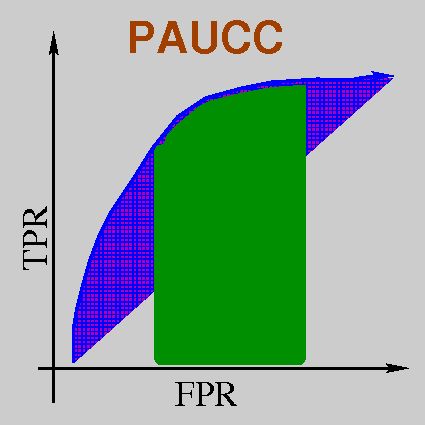 PAUCC: A Computational Tool for the Partial ROC Comparisons
PAUCC: A Computational Tool for the Partial ROC Comparisons
(Academic use only)
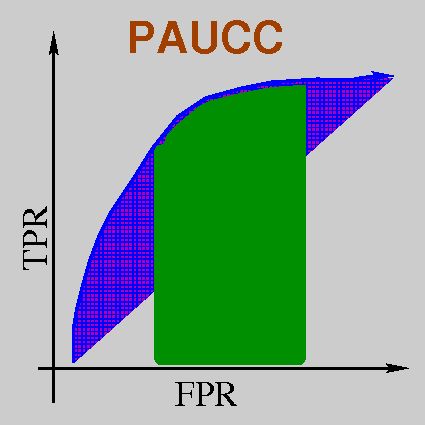 PAUCC: A Computational Tool for the Partial ROC Comparisons
PAUCC: A Computational Tool for the Partial ROC Comparisons
1 1.27877395422742 1 1.76105838672239
1 0.7868659067805 1 1.97486719534852
0 0.0462989559021651 0 0.0276760427234685
0 0.177278972161505 0 0.433915239194944
... ...
... ...
... ...
0 0.193447707903832 0 0.325236929357356
1 0.223717586474699 1 0.514883308111075
0 0.210999906577741 0 0.225727905795301
1 0.316411375056127 1 0.343811476633763
Please download an example ROC data file here: input.dat
Please cite "Zhu Q*, Zheng D*, Zhang C and Liu S. A Computational Tool for Assessing the Statistical Significance of Partial ROC Comparisons. 2010 (Submitted)"
Please address questions or comments to czhang5@unl.edu .
Copyright (C) 2010